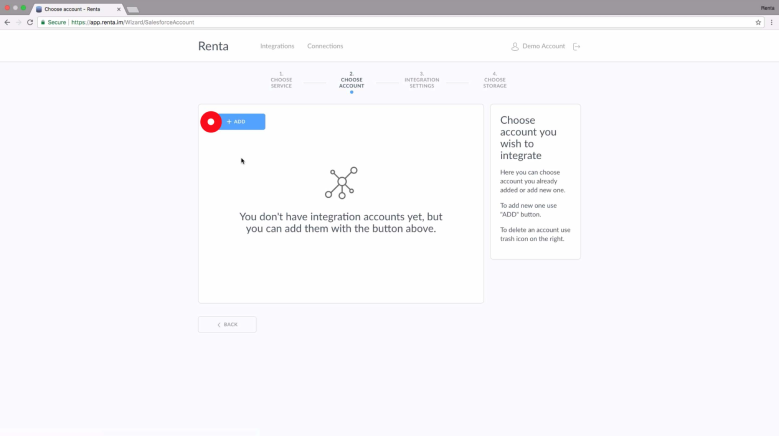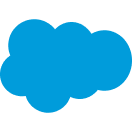Here’s a sample of the raw Salesforce data that Stitch will replicate to your analytics warehouse:
Integrate Salesforce with Google BigQuery
Salesforce is the #1 CRM platform.
The Renta Salesforce integration will ETL your Salesforce data to Google BigQuery in minutes and keep it up to date without the headache of writing and maintaining ETL scripts.
Renta automatically imports data from Salesforce to the data warehouse. Currently the following databases are supported:
- Google BigQuery.
- Microsoft SQL Server.
- Azure SQL database.
The data can then be used in different analytics systems like Power BI, Tableau, or in Excel.
Integration setup on the example of BigQuery
In this manual the example of Salesforce integration with Google BigQuery is presented.
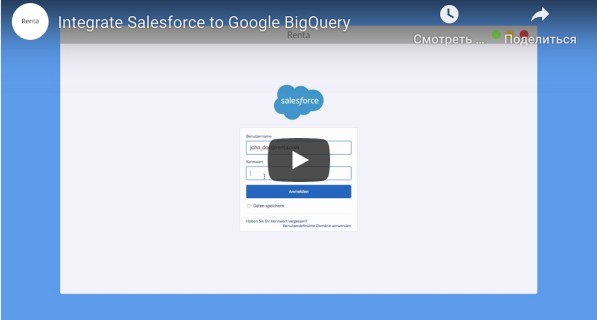
Text transcript is provided below. After a successful authentication in Renta you need to create an integration. To do that, click on the Add button, and after that you will see the list of all possible integrations.
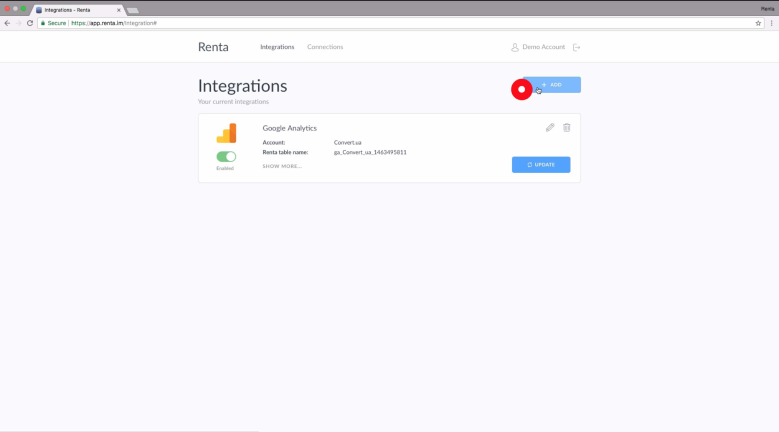
Choose Salesforce. Then you need to sign in using the account you need to get data from:
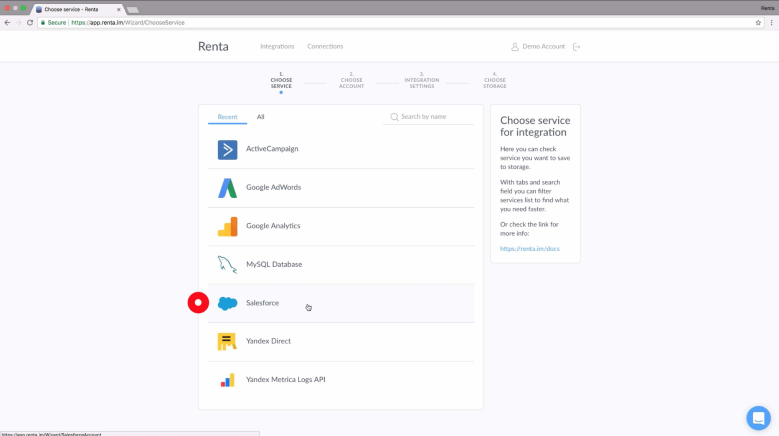
You can do that in just a few clicks: Click on the Add button, after that the Salesforce authentication window will open. Enter your login and password. After that: